Parents: Adding and Removing Students to my School Deets Account
Add Students to Your Account
1. Open the School Deets platform. Select My Account and click on Account Settings.
2. Scroll down to the bottom of the Account Settings and click on "Look up Code."
3. The following screen will pop up when you click on "Look up code." Type in your child's student ID number and select their school. Finally, click on "Look up School Deets Student Code" and save the code that is generated.
4. Go back to your account settings, scroll down and click on Add another student, and type the student code that was given to you.
Now this student is connected to you in the School Deets system.
Removing a Student
5. To remove a child (perhaps they've changed schools), click on the X next to School Name.
6. When it asks "Are you sure?" select Yes. This child will now be removed from your parent account.
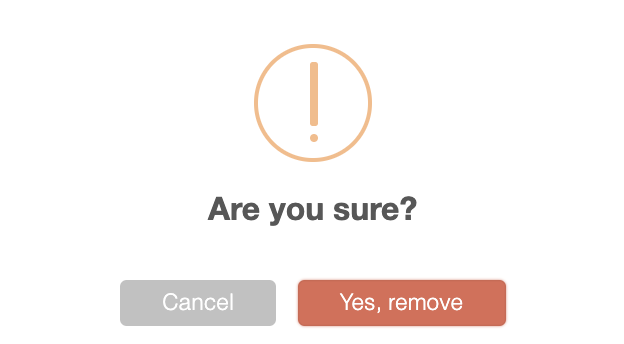
Related Articles
Parents: Adding or removing students/children to my DigitalDeets account (Mobile)
1. Open the DigitalDeets Application. Scroll down to the bottom of the screen and click on the three dashed lines (they are circled). 2. Once you reach the following screen, click on the student's icon. 3. Type in your child's code to connect your ...All the Deets about Digital Deets Directory
With the Digital Deets Directory, organization members can find each other's contact information to communicate with each other easily outside the Digital Deets app. Instead of the hassle and cost of printing hundreds of physical directories, your ...Add Prospective Parents
Did you know, you can input not only current parents but also prospective parents into Digital Deets! Since you are already using Digital Deets to communicate with your current school community, why not also reach potential newcomers? You can take ...School Sponsors: Creating Your Account
It's easy to create an account and get started using School Deets for School Sponsors. 1. Head to https://digitaldeets.com and hover over Log in/Sign up in the top right corner. A drop down menu will appear. Click on School Fundraising. 2. On the ...Platform Set up/ Management: Creating a Group and adding Members
With Digital Deets, you can build specific groups to organize your community and send out messages to specific people. To create a new group in Digital Deets, follow the steps below! It's important to remember that you must first create your group, ...