Platform Set up/ Management: Getting Started- Easy Training
Contributors, follow this quick, easy training to get started using the Digital Deets platform.
1. Check your Account Settings
Be sure your Account Settings are accurate. Update any fields that need to be edited.
Be sure your Account Settings are accurate. Update any fields that need to be edited.
2. Use the Help Desk to find answers to your customer support questions or submit a ticket.
3. Create your First Group
Head to Groups from the top menu and click on Create.
Add a name and image for your group.
Add your group members, and search by student name or parent name, to add members.
4. Share your Group with other staff or volunteers, (if necessary)
5. Create and Send Posts
From the Home page, click on Create Post to create your first group post.

Fill in each field when you create your post. Attach up to 10 images or 1 file. Send your post immediately or schedule it for the future.
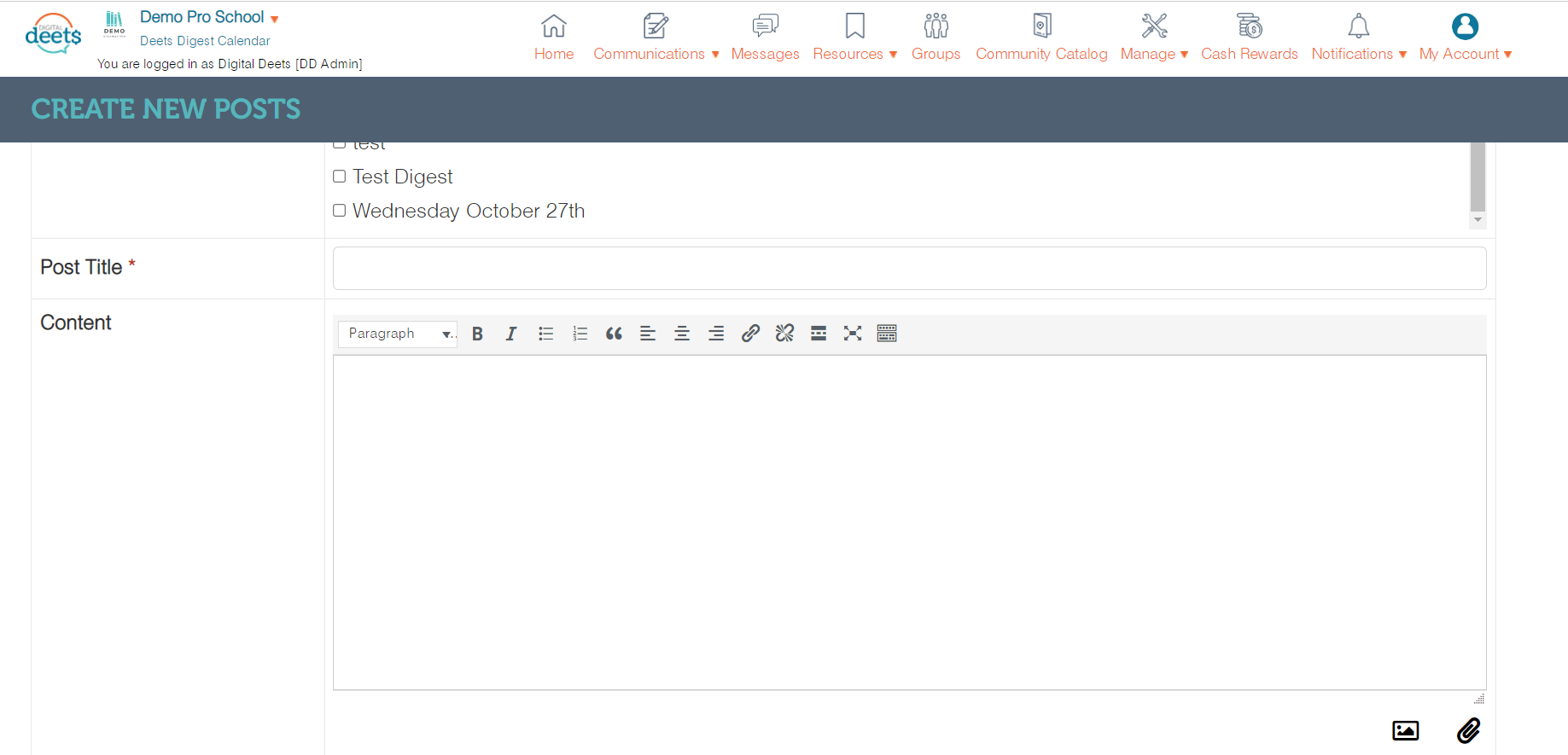
Fill in each field when you create your post. Attach up to 10 images or 1 file. Send your post immediately or schedule it for the future.
6. Edit posts or Check analytics,
From My Posts, you can edit or update posts and check analytics to see who's reading your posts.
From My Posts, you can edit or update posts and check analytics to see who's reading your posts.
7. Direct Message
From Messages, you can initiate one-to-one messaging with translation.

Related Articles
Platform Set Up/ Management: Get Started Easy Training
Sub Admin, follow this quick, easy training to get started using the School Deets platform. If you need to dive deeper into portions of the platform search our knowledge base by platform feature to get more step by step tutorials. 1. Check your ...Platform Set up/ Management: Creating a Group and adding Members
With Digital Deets, you can build specific groups to organize your community and send out messages to specific people. To create a new group in Digital Deets, follow the steps below! It's important to remember that you must first create your group, ...Platform Set Up/ Management: Create a Simple Communication Plan for your school.
So many ed-tech tools. So many uses. Here's some suggestions on how to consolidate and create a school communication plan for your school that is simple and easy to manage. A quick recap of some of the products that offer communication tools: ...Platform Set Up/Management: Digital Deets Member Sign-Up Experience
Once you've added your members you may be wondering what they see as they are introduced to the application. When you send your first post announcing Digital Deets as your communication platform, here is how your parents will receive and interact ...Platform Set Up/Management: Auto-connection set up
Connect your students and parents one at a time. 1. Head to Manage: Auto-Connection Data 2. Then click on Create. 3. Add your student and parent data. 4. Save the data and you're all set. Bulk Update: Connect many parents and students at once. If you ...