Account Set up/ Management: How to switch roles
Switching roles is easy in Digital Deets. All users of the platform are called Members (think Community Member). Members can receive information but they can't send information. To send information a User needs to also have a Sub Role. Once a sub role has been assigned to a Member, a user can switch between the roles very easily. Here's how:
From your computer, Head to My Account> Login As and then switch Roles. A member cannot send information. Switch to the Contributor or Sub Admin role to do this.
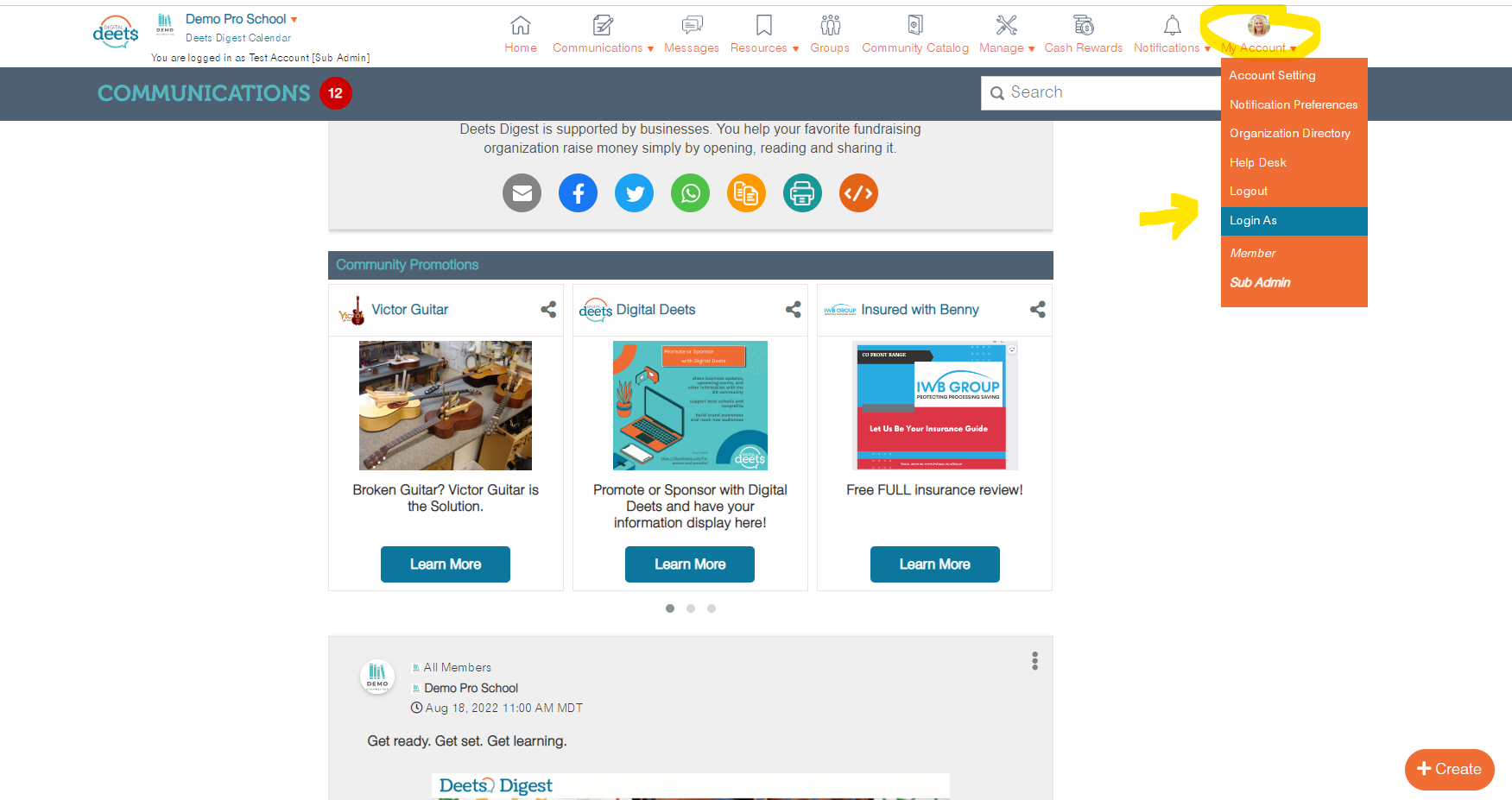
From your computer, Head to My Account> Login As and then switch Roles. A member cannot send information. Switch to the Contributor or Sub Admin role to do this.
From your mobile device. Head to the More menu (the three horizontal lines) and go to Log out/Switch Account
You can switch roles at any time. Be mindful of which role you have picked because you will only get notifications from groups based on the role you have selected.
Related Articles
Platform Set up/ Management: Creating a Group and adding Members
With Digital Deets, you can build specific groups to organize your community and send out messages to specific people. To create a new group in Digital Deets, follow the steps below! It's important to remember that you must first create your group, ...Account Authority
Every Digital Deets account has one Account Authority. This person has control over the organization account. They are usually the person that set up your organization's account. This is the person we know to reach out to in regards to your ...Account Set Up/ Management: Requesting Help
Follow the steps below to find and use the Digital Deets Help Desk. 1. Find the Digital Deets Help Desk by clicking on My Account in the top right corner. 2. Click to see the drop down menu. The third item is our Help Desk. 3. Once you click on ...Platform Set Up/Management: Auto-connection set up
Connect your students and parents one at a time. 1. Head to Manage: Auto-Connection Data 2. Then click on Create. 3. Add your student and parent data. 4. Save the data and you're all set. Bulk Update: Connect many parents and students at once. If you ...Platform Set Up/ Management: Create a Simple Communication Plan for your school.
So many ed-tech tools. So many uses. Here's some suggestions on how to consolidate and create a school communication plan for your school that is simple and easy to manage. A quick recap of some of the products that offer communication tools: ...