Account Set Up/ Management: Requesting Help
Follow the steps below to find and use the Digital Deets Help Desk.
1. Find the Digital Deets Help Desk by clicking on My Account in the top right corner.
2. Click to see the drop down menu. The third item is our Help Desk.
3. Once you click on Help Desk, you will be directed to the following screen. Use the Help Desk Knowledge Base to find articles to help you use the DigitalDeets platform.
4. If you still can't find the answer to your question, or have a different issue, you can submit a ticket. You can also chat with us by clicking on the chat feature in the lower right corner. If we aren't online, you can still submit and we will see as soon as we are back online.
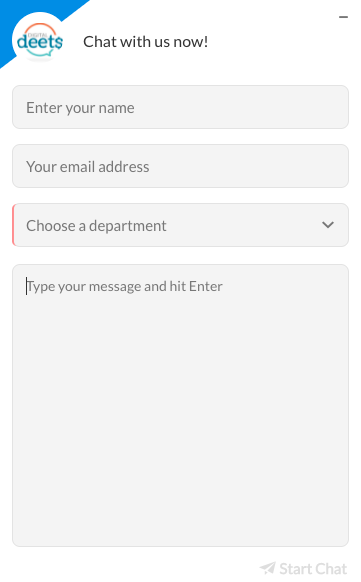
4. This screen should pop up after you click on submit a ticket. Fill out the ticket form to ask a question, provide feedback or request a feature. Once you filled out all of the information, click on Submit. Allow 24 hours for a response. Come back to the Help Desk often, as we continue to add articles and functionality! Start all of your questions here.
Related Articles
Platform Set up/ Management: Creating a Group and adding Members
With Digital Deets, you can build specific groups to organize your community and send out messages to specific people. To create a new group in Digital Deets, follow the steps below! It's important to remember that you must first create your group, ...Platform Set Up/ Management: Create a Simple Communication Plan for your school.
So many ed-tech tools. So many uses. Here's some suggestions on how to consolidate and create a school communication plan for your school that is simple and easy to manage. A quick recap of some of the products that offer communication tools: ...Platform Set Up/ Management: Data import - 2 ways
Get your student/parent organization set up for communication.If you have NOT set up your organization for communication yet, read on! We now support the organization's data set-up process in 2 ways. You choose the best one for your organization. ...Account Authority
Every Digital Deets account has one Account Authority. This person has control over the organization account. They are usually the person that set up your organization's account. This is the person we know to reach out to in regards to your ...Platform Set Up/Management: Auto-connection set up
Connect your students and parents one at a time. 1. Head to Manage: Auto-Connection Data 2. Then click on Create. 3. Add your student and parent data. 4. Save the data and you're all set. Bulk Update: Connect many parents and students at once. If you ...