Direct Messages: Set your notification preferences
Users can set their notification preferences for direct messaging. You choose if you would like an email notification, push notification, or no notifications. If you turn all notifications off, be sure to check your messages daily for any messages. You will not be notified of the messages so it will be important to check Digital Deets daily to keep up to date on messages.
1. To set your notification preferences: Go to My Account, Notification Preferences
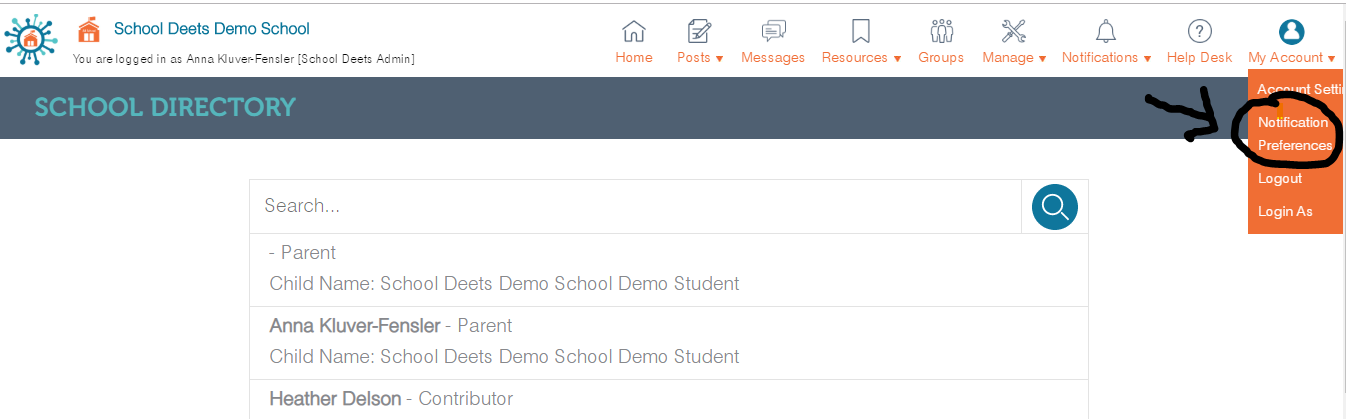
2. Pick your preferences for your notifications for direct messages. A check mark indicates you will receive a notification. No check mark indicates no notification.
Then save your preferences.
Related Articles
Manage Your Notification Preferences
Digital Deets is a web and mobile application that holds important content from your organization community. Each user can set their own notification preferences. Content always sits in the mobile and web applications for you to view when you want ...Direct Messages: Direct Messaging on your computer
This article is about how you can access and use direct messaging to chat one-to-one with another user on the platform. 1. Log into your Digital Deets account. 2. Find and click on the Messages icon in the menu bar at the top of the page. 3. You ...COVID-19 Response: Auto connection with language preferences for parents= COMPLETE.
Auto connection with language preferences= COMPLETESchool leaders and communication coordinators, The COVID-19 pandemic has created many challenges for schools and parents. In order to help, School Deets recently collaborated with DPS' DOTS ...Direct Messages: Direct Messaging on your Mobile Device
This article will give you instructions on how to use direct messaging within your mobile device. Direct Messaging on Digital Deets is one-to-one communication. 1. Open Digital Deets on your mobile device by pushing on the Digital Deets app button. ...Changing Your Notification Settings
As a member of an organization, you can change your notification settings anytime in the Digital Deets system. From email posts: 1. Head to the footer in the email and click on manage notifications. 2. Then turn off your email notifications. If you ...